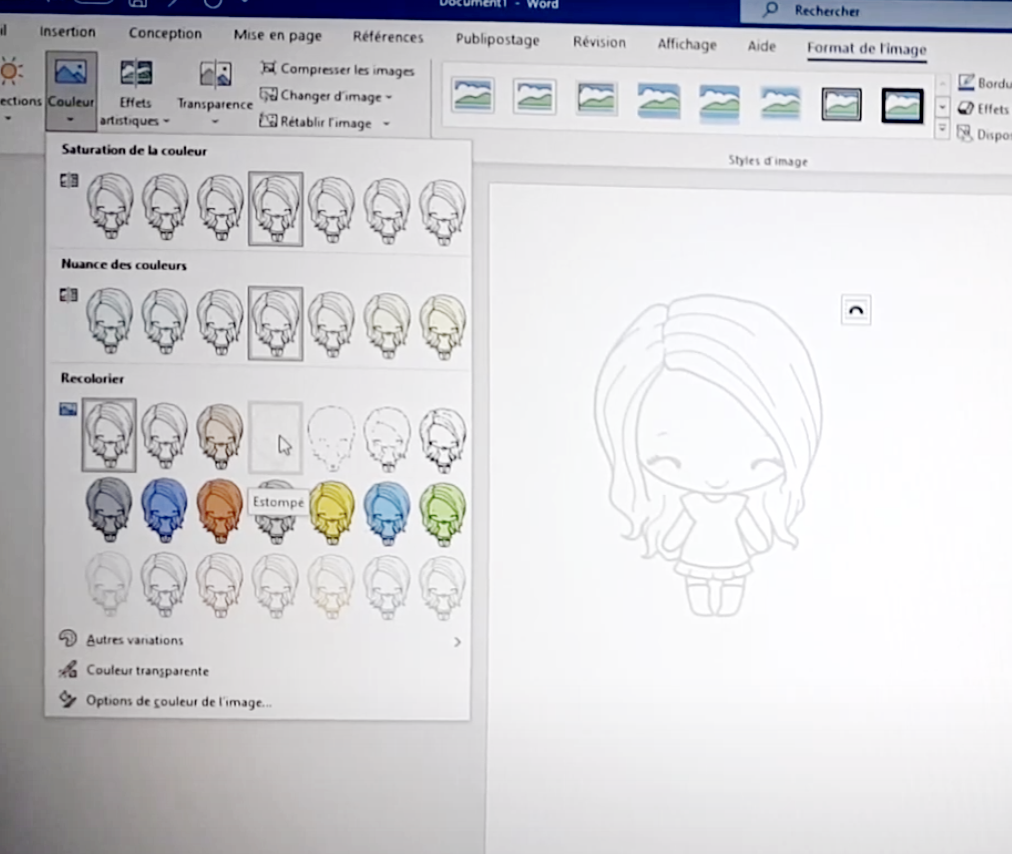
How to make a digital stamp into a no-line image
Happy Monday, friends! Our dear friend Delphine is back with one more video, woohoo! This is a bonus video that she graciously offered to share, and we are thrilled to have her ending the month with a quick and simple tutorial on using The Greeting Farm's digital stamps and turn them into no-line art. If you like to color your image using the no-line technique, Delphine showed us how to do it in MS Word. This technique is perfect for all who want to use digital stamps, just like traditional stamps. Enjoy!!!
✩ ✩ ✩ ✩ ✩ ✩ ✩ ✩ ✩ ✩ ✩ ✩
✩ ✩ ✩ ✩ ✩ ✩ ✩ ✩ ✩ ✩ ✩ ✩
Where you could find Delphine:
Stamp & Colour Youtube
Website
Instagram
✩ ✩ ✩ ✩ ✩ ✩ ✩ ✩ ✩ ✩ ✩ ✩
The Greeting Farm
Facebook
Instagram
YouTube
Stamp used:
Happy Anya (digital stamp)
Porch digi set -door + Plant pot (digital stamp)

Comments
Sue D said:
Thanks for this info.